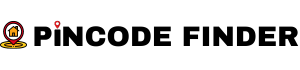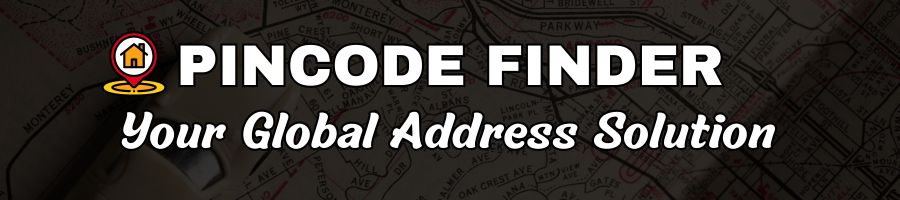
Find Your PIN Code
LOCATE ANY POST OFFICE/Pincode IN INDIA
(Select State then District then Post Office to see Pincode Details)
Selected State:
Selected District:
Selected Office:
Pincodefinders.in has over 1,54,500 Post Offices/Pincode Listed.
Search Your Post Office
Post Office You May Find:
| State Name | District | Post Office Name | Pincode |
|---|---|---|---|
| MADHYA PRADESH | RAJGARH | Padlyamatatji B.O | 465697 |
| ODISHA | BALESHWAR | Kedarpur B.O | 756045 |
| UTTAR PRADESH | JAUNPUR | Dharaon BO | 222136 |
| KARNATAKA | CHIKKAMAGALURU | Kalkere B.O | 577123 |
| WEST BENGAL | PURULIA | Beldih BO | 723102 |
| TELANGANA | NAGARKURNOOL | Thippareddypalli B.O | 509349 |
| JHARKHAND | GIRIDIH | Janata Jaridih BO | 825324 |
| ANDHRA PRADESH | PRAKASAM | Gudevaripalem B.O | 523111 |
| TAMIL NADU | THIRUVARUR | Vennavasal B.O | 613703 |
| MAHARASHTRA | SATARA | MIDC Satara S.O | 415004 |
All India Pin Code
Pin Code or Postal Index Number is used by the public postal service, India Post, as a post office numbering code system. Alternatively, it’s also known as area postal code or Zip code. India’s vast postal network is an intricate web connecting millions of people across the nation. Navigating through the pincode and post office details can occasionally be a challenge, but sweat not – our Pincode Finder and Post Office Finder tools are then to make your postal code searches royal and effective.
Unveiling the Pincode Finder Tool: Streamlining Your Search
Our Pincode Finder tool is designed with simplicity in mind, ensuring that you can effortlessly discover the precise pincode of any Indian post office. Follow these straightforward steps:
1. Select Your State:
– Begin by choosing your state from the dropdown menu. India’s diversity is reflected in its postal codes, and selecting the correct state is the initial step towards accurate results.
2. Choose Your District:
– After selecting the state, narrow down your search by choosing the district. Pincode details can vary even within districts, so this step refines your search further.
3. Pick Your Post Office:
– Once you’ve selected the district, you’ll be presented with a list of post offices in that area. Choose the specific post office, and voila! The Pincode Finder tool will display the pincode, along with detailed information about the state, district, and post office.
Post Office Finder Tool: Unveiling the Mystery Behind Pincodes
Have a pincode but unsure which post office it belongs to? Our Post Office Finder tool is here to unravel the mystery. Here’s how it works:
1. Enter the Pincode:
– Simply input the pincode you want to explore into the search box. Your quest to discover the associated post office begins with a click of the search button.
2. Discover Post Offices:
– The tool will present you with a detailed table, listing all the post offices linked to the entered pincode. Each entry includes the post office name, district, and state, providing a comprehensive overview.
Why Choose Our Tools?
1. User-Friendly Interface:
– Both tools boast an intuitive interface, making navigation a breeze for users of all backgrounds.
2. Accurate and Reliable Information:
– Our databases are regularly updated to ensure the accuracy of the information provided. You can trust our tools for precise results every time.
3. Efficient Search Process:
– With just a few clicks, you can obtain the information you need, saving you time and effort.
4. Comprehensive Coverage:
– Whether you’re a sender trying to ensure accurate deliveries or a receiver curious about your post office details, our tools cover all aspects of India’s postal network.